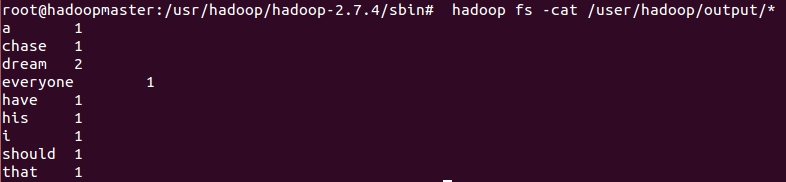实验目的
熟悉的Hadoop Streaming的基本操作。
实验原理
Hadoop Streaming是Hadoop为方便非Java用户编写MapReduce程序而设计的工具包。它允许用户将任何可执行文件或者脚本作为Mapper/Reducer,这大大提高了程序员的开发效率。
Hadoop Streaming要求用户编写的Mapper/Reducer从标准输入中读取数据,并将结果写到标准数据中,这类似于Linux中的管道机制。Hadoop Streaming工具包实际上是一个使用Java编写的MapReduce作业。当用户使用可执行文件或者脚本文件充当Mapper或者Reducer时,Java端的Mapper或者Reducer充当了wrapper角色,它们将输入文件中的key和value直接传递给可执行文件或者脚本文件进行处理,并将处理结果写入HDFS。
实现Hadoop Streaming的关键技术点是如何使用标准输入输出实现Java与其他可执行文件或者脚本文件之间的通信。为此,Hadoop Streaming使用了JDK中的java.lang.ProcessBuilder类。该类提供了一整套管理操作系统进程的方法,包括创建、启动和停止进程(也就是应用程序)等。相比于JDK中的Process类,ProcessBuilder允许用户对进程进行更多控制,包括设置当前工作目录、改变环境参数等。
以一个简易版的WordCount例子来分析Hadoop Streaming的 Mapper执行过程。
Mapper实现的具体代码如下:
int main() {
string key;
while(cin >> key){
cout << key <<"\t"<<"1"<< endl;
}
return 0;
}
Reducer实现的具体代码如下:
int main() {
string cur_key, last_key, value;
cin >> cur_key >> value;
last_key = cur_key;
int n = 1;
while(cin >> cur_key) {
cin >> value;
if(last_key != cur_key) {
cout << last_key <<"\t"<< n << endl;
last_key = cur_key;
n = 1;
} else {
n++;
}
}
return 0;
}
分别编译这两个程序,生成的可执行文件分别是wc_mapper和wc_reducer,并将它们和contrib/streaming/ hadoop-streaming-1.0.0.jar一起复制到Hadoop安装目录下,使用以下命令提交作业:
$HADOOP_HOME/bin/hadoop jar $HADOOP_HOME/hadoop-streaming-1.0.0.jar \
-files wc_mapper,wc_reducer \
-input /test/intput \
-output /test/output \
-mapper wc_mapper \
-reducer wc_reducer
由于Hadoop Streaming类似于Linux管道,这使得测试变得非常容易。用户可直接在本地使用下面命令测试结果是否正确:
cat test.txt | ./wc_mapper | sort | ./wc_reducer
下面分析上例中Mapper的执行过程(Reducer的类似)。HadoopStreaming使用ProcessBuilder以独立进程方式启动可执行文件wc_mapper,并创建该进程的输入输出流,具体实现代码如下:
…
//将wc_mapper封装成一个进程
ProcessBuilder builder = new ProcessBuilder("wc_mapper");
builder.environment().putAll(childEnv.toMap()); //设置环境变量
sim = builder.start();
//创建标准输出流
clientOut_ = new DataOutputStream(new BufferedOutputStream(
sim.getOutputStream(),
BUFFER_SIZE));
//创建标准输入流
clientIn_ = new DataInputStream(new BufferedInputStream(
sim.getInputStream(),
BUFFER_SIZE));
//创建标准错误流
clientErr_ = new DataInputStream(new
BufferedInputStream(sim.getErrorStream()));
Hadoop Streaming提供了一个默认的PipeMapper。它实际上是C++端Mapper的wrapper,主要作用是向已经创建好的输出流clientOut_中写入数据,具体实现代码如下:
public void map(Object key, Object value, OutputCollector output, Reporterreporter) throws IOException {
…
clientOut_.write(key, 0, keySize);
clientOut_.write(mapInputFieldSeparator);
clientOut_.write(value, 0, valueSize);
clientOut_.write('\n');
}
写入clientOut_的数据直接成为wc_mapper的输入,待数据被处理完后,可直接从标准输入流clientIn_中获取结果:
// MROutputThread
public void run() {
lineReader = new LineReader((InputStream)clientIn_, job_);
while (lineReader.readLine(line) > 0) {
splitKeyVal(line, line.getLength(), key, val);
output.collect(key, val);
}
}
通过分析以上代码可知,由于Hadoop Streaming使用分隔符定位一个完整的key或value,因而只能支持文本格式数据,不支持二进制格式。在0.21.0/0.22.X系列版本中,Hadoop Streaming增加了对二进制文件的支持,并添加了两种新的二进制文件格式:RawBytes和TypedBytes。顾名思义,RawBytes指key和value是原始字节序列,而TypedBytes指key和value可以拥有的数据类型,比如boolean、list、map等。由于它们采用的是长度而不是某一种分隔符定位key和value,因而支持二进制文件格式。
RawBytes传递给可执行文件或者脚本文件的内容编码格式为:
<4 byte length><key raw bytes><4 byte length><value raw bytes>
TypedBytes允许用户为key和value指定数据类型。对于长度固定的基本类型,如byte、bool、int、long等,其编码格式为:
<1 byte type code><key bytes><1 byte type code><value bytes>
对于长度不固定的类型,如byte array、string等,其编码格式为:
<1 byte type code><4 byte length><key raw bytes><1 byte type code><4 byte length><value raw bytes>
当key和value大部分情况下为固定长度的基本类型时,TypedBytes比RawBytes格式更节省空间。
实验步骤
使用Python语言统计每个单词在哪些文档里出现。
1.先到Hadoop主文件夹
# cd /usr/hadoop/hadoop-2.7.4
2.启动Hadoop服务
# sbin/start-dfs.sh
# sbin/start-yarn.sh
3.在/home目录下创建testdata.txt文件,输入数据:
i have a dream
that everyone should chase his dream
4.把文本数据放入fs建立好的input文件夹中:
# hadoop fs -mkdir input
# hadoop fs -ls
# hadoop fs -copyFromLocal /home/testdata.txt input/
5.将map函数编写在invertedMapper.py文件中:
import sys
#输入为标准输入stdin
for line in sys.stdin:
#删除开头和结果的空格
line = line.strip( )
#以默认空格分隔行单词到words列表
words = line.split( )
for word in words:
#输出所有单词,格式为“单词,1”以便作为reduce的输入
print('%s\t%s' % (word,1))
6.将reduce函数编写在invertedReducer.py文件
import sys
current_word = None
current_count = 0
word = None
#获取标准输入,即mapper.py的输出
for line in sys.stdin:
line = line.strip()
#解析mapper.py输出作为程序的输入,以tab作为分隔符
word,count = line.split('\t',1)
#转换count从字符型成整型
try:
count = int(count)
except ValueError:
#非字符时忽略此行
continue
#要求mapper.py的输出做排序(sort)操作,以便对连续的word做判断
if current_word == word:
current_count +=count
else:
if current_word:
#输出当前word统计结果到标准输出
print('%s\t%s' % (current_word,current_count))
current_count =count
current_word =word
#输出最后一个word统计
if current_word ==word:
print('%s\t%s' % (current_word,current_count))
7.运行Python编写的MapReduce程序
1)使用删除命令确保输出文件夹output不存在
# hadoop fs -rm -r /user/hadoop/output
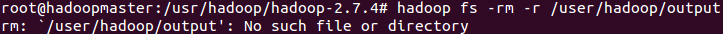
2)hadoop命令运行程序
# hadoop jar /usr/hadoop/hadoop-2.7.4/share/hadoop/tools/lib/hadoop-streaming-2.7.4.jar \
-mapper "python invertedMapper.py" \
-reducer "python invertedReducer.py" \
-input input/* \
-output /user/hadoop/output \
-file /home/hadoop/invertedMapper.py \
-file /home/hadoop/invertedReducer.py
其中,
- input、output路径写的是文件夹的地址,这里都是写的hdfs的绝对路径地址;
- file指定的是文件的绝对地址;
- mapper指定使用的map函数;
- reducer 指定使用的reduce函数;
- mapper、reducer 函数为自定义脚本文件。
8.查看结果
# hadoop fs -cat /user/hadoop/output/*