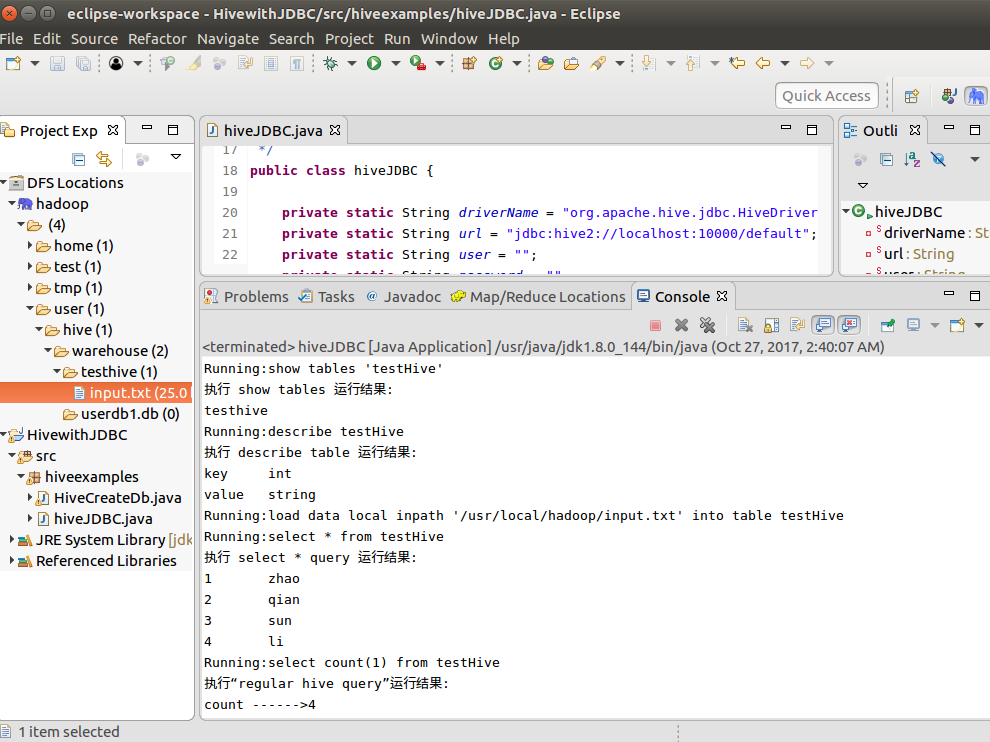实验目的
熟悉如何使用Java API操作Hive
实验原理
Hive有两种操作方式,Shell和Java API。
NOTE。步骤2-9必须按照严格的顺序执行,后面的步骤基于前面的步骤的结果,如果哪一步出错且对数据库造成影响,建议执行步骤8,9后再从步骤2开始。
实验步骤
步骤1.启动Hadoop和Hive.
#start-dfs.sh
进入Hive目录后,开启Hive远程接口。执行完之后不能关闭终端。
#cd /usr/local/hive
#bin/hive --service hiveserver2
步骤2.打开eclipse,在eclipse中File->New->Other->Map/Reduce->Map/Reduce Project,新建项目HiveWithJDBC,然后新建包hiveexamples.选中HiveWithJDBC,右键Properties->Java Build Path->Libraries->Add External JARs,将/usr/local/hivejars文件夹下的所有jar包导入,然后Apply and Close。
步骤3.新建文件HiveCreateDb.java,编写Java代码通过JDBC创建数据库。
package hiveexamples;
import java.sql.SQLException;
import java.sql.Connection;
import java.sql.ResultSet;
import java.sql.Statement;
import java.sql.DriverManager;
public class HiveCreateDb {
private static String driverName = "org.apache.hive.jdbc.HiveDriver";
public static void main(String[] args) throws SQLException {
// Register driver and create driver instance
try {
Class.forName(driverName);
} catch (ClassNotFoundException e) {
// TODO Auto-generated catch block
e.printStackTrace();
}
// get connection
Connection con = DriverManager.getConnection("jdbc:hive2://localhost:10000/default", "", "");
Statement stmt = con.createStatement();
stmt.execute("CREATE DATABASE userdb");
System.out.println("Database userdb created successfully.");
con.close();
}
}
步骤4.测试。
选择,右键Run as->Run on Hadoop,查看输出结果。如果输出Database userdb created successfully.则成功执行。
步骤5.新建文件HiveCreateTable.java,编写Java代码通过JDBC新建表。
package hiveexamples;
import java.sql.SQLException;
import java.sql.Connection;
import java.sql.ResultSet;
import java.sql.Statement;
import java.sql.DriverManager;
public class HiveCreateTable {
private static String driverName = "org.apache.hive.jdbc.HiveDriver";
public static void main(String[] args) throws SQLException {
// Register driver and create driver instance
try {
Class.forName(driverName);
} catch (ClassNotFoundException e) {
// TODO Auto-generated catch block
e.printStackTrace();
}
// get connection
Connection con = DriverManager.getConnection("jdbc:hive2://localhost:10000/userdb", "", "");
// create statement
Statement stmt = con.createStatement();
// execute statement
stmt.execute("CREATE TABLE IF NOT EXISTS "
+" employee ( eid int, name String, "
+" salary String, destignation String)"
+" COMMENT 'Employee details'"
+" ROW FORMAT DELIMITED"
+" FIELDS TERMINATED BY '\t'"
+" LINES TERMINATED BY '\n'"
+" STORED AS TEXTFILE");
System.out.println("Table employee created.");
con.close();
}
}
重复步骤4测试。
步骤6.新建文件HiveLoadData.java,编写Java代码通过JDBC加载数据到表中。
package hiveexamples;
import java.sql.SQLException;
import java.sql.Connection;
import java.sql.ResultSet;
import java.sql.Statement;
import java.sql.DriverManager;
public class HiveLoadData {
private static String driverName = "org.apache.hive.jdbc.HiveDriver";
public static void main(String[] args) throws SQLException {
// Register driver and create driver instance
try {
Class.forName(driverName);
} catch (ClassNotFoundException e) {
// TODO Auto-generated catch block
e.printStackTrace();
}
// get connection
Connection con = DriverManager.getConnection("jdbc:hive2://localhost:10000/userdb", "", "");
// create statement
Statement stmt = con.createStatement();
// execute statement
stmt.execute("LOAD DATA LOCAL INPATH '/usr/local/hive/sample.txt'" + "OVERWRITE INTO TABLE employee");
System.out.println("Load Data into employee successful");
con.close();
}
}
在开始执行之前,先要创建加载的数据文件。在/usr/local/hive下创建文件sample.txt。
# cd /usr/local/hive
# touch sample.txt
# gedit sample.txt
在打开的文件中输入以下内容,以tap键作为分隔符:
1 zhao 3300 manager
2 qian 1200 assistant
3 li 1200 assistant
重复步骤4测试。
步骤7.编写Java代码通过JDBC修改表。
新建文件HiveAlterAddColumn.java,实现添加列的功能。
package hiveexamples;
import java.sql.SQLException;
import java.sql.Connection;
import java.sql.ResultSet;
import java.sql.Statement;
import java.sql.DriverManager;
public class HiveAlterAddColumn {
private static String driverName = "org.apache.hive.jdbc.HiveDriver";
public static void main(String[] args) throws SQLException {
// Register driver and create driver instance
try {
Class.forName(driverName);
} catch (ClassNotFoundException e) {
// TODO Auto-generated catch block
e.printStackTrace();
}
// get connection
Connection con = DriverManager.getConnection("jdbc:hive2://localhost:10000/userdb", "", "");
// create statement
Statement stmt = con.createStatement();
// execute statement
stmt.execute("ALTER TABLE employee ADD COLUMNS " + " (dept STRING COMMENT 'Department name')");
System.out.println("Add column successful.");
con.close();
}
}
重复步骤4测试。
新建文件HiveAlterChangeColumn.java,实现更改列名的功能。
package hiveexamples;
import java.sql.SQLException;
import java.sql.Connection;
import java.sql.ResultSet;
import java.sql.Statement;
import java.sql.DriverManager;
public class HiveAlterChangeColumn {
private static String driverName = "org.apache.hive.jdbc.HiveDriver";
public static void main(String[] args) throws SQLException {
// Register driver and create driver instance
try {
Class.forName(driverName);
} catch (ClassNotFoundException e) {
// TODO Auto-generated catch block
e.printStackTrace();
}
// get connection
Connection con = DriverManager.getConnection("jdbc:hive2://localhost:10000/userdb", "", "");
// create statement
Statement stmt = con.createStatement();
// execute statement
stmt.execute("ALTER TABLE employee CHANGE name ename String");
stmt.execute("ALTER TABLE employee CHANGE salary salary Double");
System.out.println("Change column successful.");
con.close();
}
}
重复步骤4测试。
新建文件HiveAlterRenameTo.java,实现重命名表的功能。
package hiveexamples;
import java.sql.SQLException;
import java.sql.Connection;
import java.sql.ResultSet;
import java.sql.Statement;
import java.sql.DriverManager;
public class HiveAlterRenameTo {
private static String driverName = "org.apache.hive.jdbc.HiveDriver";
public static void main(String[] args) throws SQLException {
// Register driver and create driver instance
try {
Class.forName(driverName);
} catch (ClassNotFoundException e) {
// TODO Auto-generated catch block
e.printStackTrace();
}
// get connection
Connection con = DriverManager.getConnection("jdbc:hive2://localhost:10000/userdb", "", "");
// create statement
Statement stmt = con.createStatement();
// execute statement
stmt.execute("ALTER TABLE employee RENAME TO empl");
System.out.println("Table Renamed Successfully");
con.close();
}
}
重复步骤4测试。
步骤8.新建文件HiveDropTable.java,编写Java代码通过JDBC删除表。
package hiveexamples;
import java.sql.SQLException;
import java.sql.Connection;
import java.sql.ResultSet;
import java.sql.Statement;
import java.sql.DriverManager;
public class HiveDropTable {
private static String driverName = "org.apache.hive.jdbc.HiveDriver";
public static void main(String[] args) throws SQLException {
// Register driver and create driver instance
try {
Class.forName(driverName);
} catch (ClassNotFoundException e) {
// TODO Auto-generated catch block
e.printStackTrace();
}
// get connection
Connection con = DriverManager.getConnection("jdbc:hive2://localhost:10000/userdb", "", "");
// create statement
Statement stmt = con.createStatement();
// execute statement
stmt.execute("DROP TABLE IF EXISTS empl");
System.out.println("Drop table successful.");
con.close();
}
}
重复步骤4.
步骤9.新建文件HiveDropDb.java,编写Java代码通过JDBC删除数据库。
package hiveexamples;
import java.sql.SQLException;
import java.sql.Connection;
import java.sql.ResultSet;
import java.sql.Statement;
import java.sql.DriverManager;
public class HiveDropDb {
private static String driverName = "org.apache.hive.jdbc.HiveDriver";
public static void main(String[] args) throws SQLException {
// Register driver and create driver instance
try {
Class.forName(driverName);
} catch (ClassNotFoundException e) {
// TODO Auto-generated catch block
e.printStackTrace();
}
// get connection
Connection con = DriverManager.getConnection("jdbc:hive2://localhost:10000/default", "", "");
Statement stmt = con.createStatement();
stmt.execute("DROP DATABASE userdb");
System.out.println("Drop userdb database successful.");
con.close();
}
}
步骤10.新建文件hiveJDBC.java,该文件是总结性的测试代码。
package hiveexamples;
import java.sql.Connection;
import java.sql.DriverManager;
import java.sql.ResultSet;
import java.sql.SQLException;
import java.sql.Statement;
import org.apache.log4j.Logger;
/**
* Hive的JavaApi
*
* 启动hive的远程服务接口命令行执行:hive --service hiveserver2
*
*
*/
public class hiveJDBC {
private static String driverName = "org.apache.hive.jdbc.HiveDriver";
private static String url = "jdbc:hive2://localhost:10000/default";
private static String user = "";
private static String password = "";
private static String sql = "";
private static ResultSet res;
private static final Logger log = Logger.getLogger(hiveJDBC.class);
public static void main(String[] args) {
Connection conn = null;
Statement stmt = null;
try {
conn = getConn();
stmt = conn.createStatement();
// 第一步:存在就先删除
String tableName = dropTable(stmt);
// 第二步:不存在就创建
createTable(stmt, tableName);
// 第三步:查看创建的表
showTables(stmt, tableName);
// 执行describe table操作
describeTables(stmt, tableName);
// 执行load data into table操作
loadData(stmt, tableName);
// 执行 select * query 操作
selectData(stmt, tableName);
// 执行 regular hive query 统计操作
countData(stmt, tableName);
} catch (ClassNotFoundException e) {
e.printStackTrace();
log.error(driverName + " not found!", e);
System.exit(1);
} catch (SQLException e) {
e.printStackTrace();
log.error("Connection error!", e);
System.exit(1);
} finally {
try {
if (conn != null) {
conn.close();
conn = null;
}
} catch (SQLException e) {
e.printStackTrace();
}
}
}
private static void countData(Statement stmt, String tableName)
throws SQLException {
sql = "select count(1) from " + tableName;
System.out.println("Running:" + sql);
res = stmt.executeQuery(sql);
System.out.println("执行“regular hive query”运行结果:");
while (res.next()) {
System.out.println("count ------>" + res.getString(1));
}
}
private static void selectData(Statement stmt, String tableName)
throws SQLException {
sql = "select * from " + tableName;
System.out.println("Running:" + sql);
res = stmt.executeQuery(sql);
System.out.println("执行 select * query 运行结果:");
while (res.next()) {
System.out.println(res.getInt(1) + "\t" + res.getString(2));
}
}
private static void loadData(Statement stmt, String tableName)
throws SQLException {
String filepath = "/usr/local/hadoop/input.txt";
sql = "load data local inpath '" + filepath + "' into table "
+ tableName;
System.out.println("Running:" + sql);
stmt.execute(sql);
}
private static void describeTables(Statement stmt, String tableName)
throws SQLException {
sql = "describe " + tableName;
System.out.println("Running:" + sql);
res = stmt.executeQuery(sql);
System.out.println("执行 describe table 运行结果:");
while (res.next()) {
System.out.println(res.getString(1) + "\t" + res.getString(2));
}
}
private static void showTables(Statement stmt, String tableName)
throws SQLException {
sql = "show tables '" + tableName + "'";
System.out.println("Running:" + sql);
res = stmt.executeQuery(sql);
System.out.println("执行 show tables 运行结果:");
if (res.next()) {
System.out.println(res.getString(1));
}
}
private static void createTable(Statement stmt, String tableName)
throws SQLException {
sql = "create table "
+ tableName
+ " (key int, value string) row format delimited fields terminated by '\t'";
stmt.execute(sql);
}
private static String dropTable(Statement stmt) throws SQLException {
// 创建的表名
String tableName = "testHive";
sql = "drop table " + tableName;
stmt.execute(sql);
return tableName;
}
private static Connection getConn() throws ClassNotFoundException,
SQLException {
Class.forName(driverName);
Connection conn = DriverManager.getConnection(url, user, password);
return conn;
}
}
步骤11.重复步骤4,查看结果。